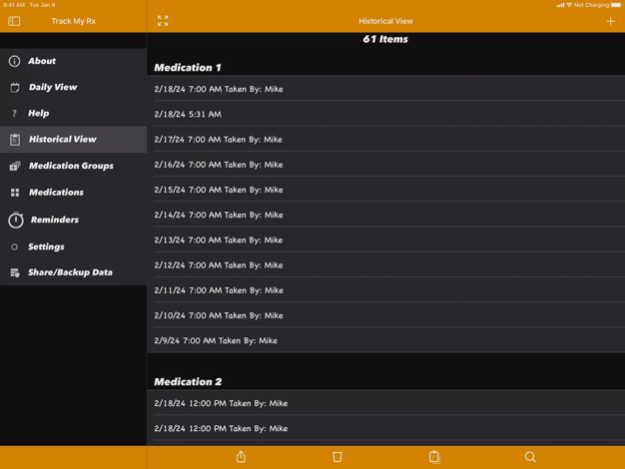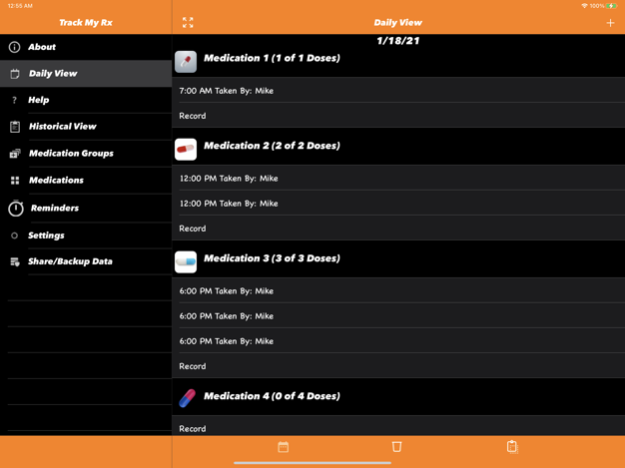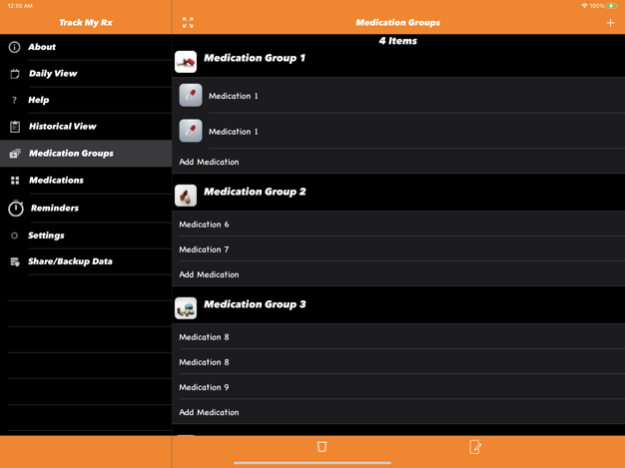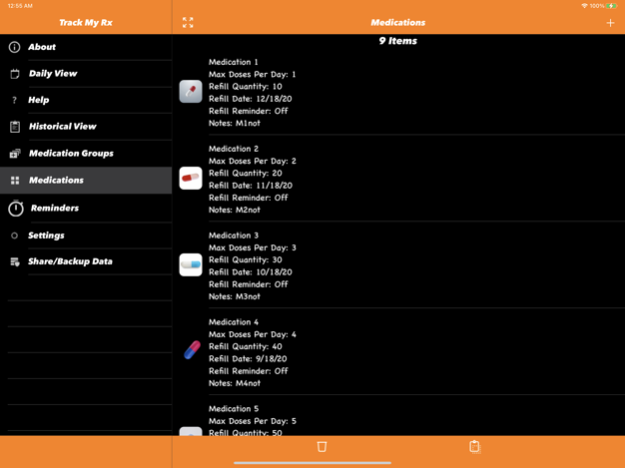Track My Rx 4.2.1
Continue to app
Paid Version
Publisher Description
Designed for the iPad, iPod and iPhone, Track My Rx offers the powerful combination of robust functionality with a simple, straight-forward user interface which makes it easy to track medications, vitamins and/or supplements for one person or an entire family.
Share data between multiple iPhones/iPads
Track unlimited medications for an unlimited amount of people
Medication groups (blister packs) which allow you to record the taking of several medications with a single tap and yes you can schedule a reminder to take a medication group.
Take a picture of your medication and/or medication group to avoid confusion
Supports adding a quantity to medications, with an ongoing countdown which will result in an alert when you will need a refill
Provides an alert when a selected medication will exceed daily dosage
Medication directions are now displayed on the "Daily View" page
Schedule daily, weekly or monthly medication and/or medication group reminders
View complete history or filter the history and email a report for doctor’s visits or your own personal records in a CSV file format which can be viewed using spreadsheet software or in html format that can be viewed and printed from any browser.
Filter using these date shortcuts: This Week, Last Week, This Month, Last Month, Last 2 Months, Last 3 Months, Last 6 Months, Last 9 Months, Last 12 Months, This Year and Last Year
Group history by:
1. Date
2. Medication
3. Medication and Date
4. Person
5. Person and Date
6. Person and Medication
Sort history by Date in ascending or descending order
Mar 31, 2024
Version 4.2.1
Fix bug that might cause app to hang
About Track My Rx
Track My Rx is a paid app for iOS published in the Health & Nutrition list of apps, part of Home & Hobby.
The company that develops Track My Rx is APG Solutions, LLC. The latest version released by its developer is 4.2.1.
To install Track My Rx on your iOS device, just click the green Continue To App button above to start the installation process. The app is listed on our website since 2024-03-31 and was downloaded 1 times. We have already checked if the download link is safe, however for your own protection we recommend that you scan the downloaded app with your antivirus. Your antivirus may detect the Track My Rx as malware if the download link is broken.
How to install Track My Rx on your iOS device:
- Click on the Continue To App button on our website. This will redirect you to the App Store.
- Once the Track My Rx is shown in the iTunes listing of your iOS device, you can start its download and installation. Tap on the GET button to the right of the app to start downloading it.
- If you are not logged-in the iOS appstore app, you'll be prompted for your your Apple ID and/or password.
- After Track My Rx is downloaded, you'll see an INSTALL button to the right. Tap on it to start the actual installation of the iOS app.
- Once installation is finished you can tap on the OPEN button to start it. Its icon will also be added to your device home screen.